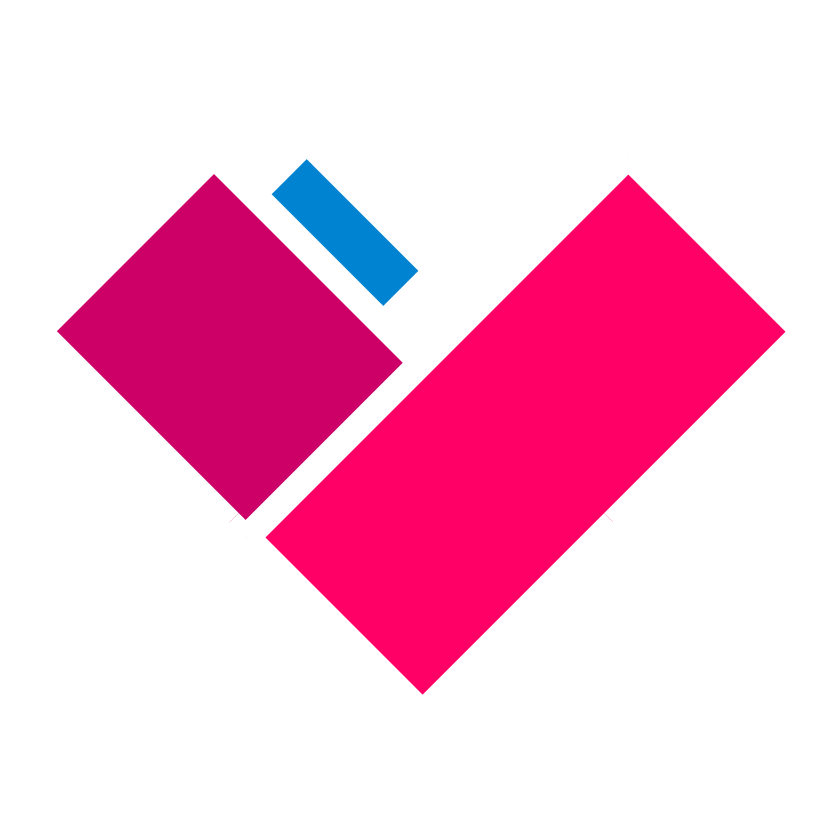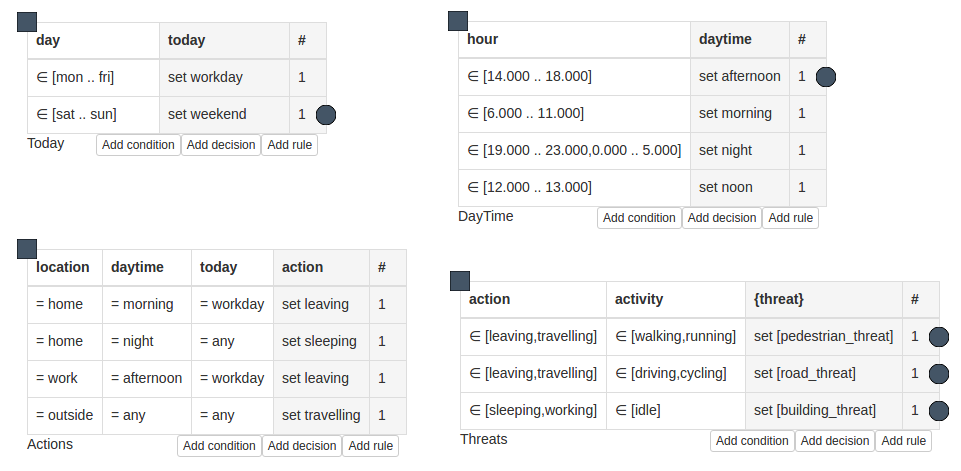Table of Contents
HeaRTDroid
HeaRTDroid is a rule-based inference engine both for Android mobile devices, and desktop solutions that is based on HeaRT inference engine. It is distributed under the GNU General Public License.
Modelling is supported with HWEd web editor.
HeaRTDroid can be downloaded from Github
Key features are:
- Inference support for XTT2 rule representation that is based on the Attributive Logic with Set Values and its textual representation called HMR+
- Pure Java implementation that allows for integration with any Java code, including Android applications
- Integration with AWARE framework in a form of HeaRTDroid Plug-In
- Callbacks mechanism based on Java reflection, that allows for easy integration with other systems
- Uncertainty management mechanism based on modified certainty factors algebra and probabilistic approach
- Capturing dynamics with statistical functions and time parametrised operators
- Different inference modes and real time reasoning triggers
- Interactive commandline shell HaQuNa
- Under development: Server mode with TCP/IP protocol and REST API.
QuickStart
Running the inference
The example below is available in the StandardReasoningDemo.java in the examples package: examples.zip.
To run the examples you have to have the latest version of HeaRTDroid library.
It shows how to perform reasoning using Java API.
For interactive commandline shell tutorial see HaQuNa.
Creating the model
The HeaRTDroid inference engine uses HMR models. These can be created with the visual editor called HWEd. Please refer to Creating your own model for details how to create the XTT2 model.
For the purpose of the tutorial you can use the XTT2 model given here: threat-monitor.hmr The model was used for context-aware filtering threats from the Social Threat Monitor system created as a part of the Indect project. You can find more about the model and the system in the paper: Mobile Context-based Framework for Threat Monitoring in Urban Environment with Social Threat Monitor.
The visualisation of the threat-monitor.hmr model is presented below:
Loading a model to HeaRTDroid
First, you need to get the HeaRTDroid inference engine.
- You can download the latest version in a form of JAR file, that can be added to your Java project from: or Download section or from Bitbucket
- You can download the source code with a command line:
hg clone https://bitbucket.org/sbobek/heartdroid/
After that you can create an XTT2Model object and load the HMR file to it:
try { //Loading a file with a model XTTModel model = null; SourceFile hmr_threat_monitor = new SourceFile("./heartdroid/src/main/resources/threat-monitor.pl"); HMRParser parser = new HMRParser(); //Parsing the file with the model parser.parse(hmr_threat_monitor); model = parser.getModel(); //Printing all the types within the model LinkedList<Type> types = model.getTypes(); for(Type t : types){ System.out.println("Type id: "+t.getId()); System.out.println("Type name: "+t.getName()); System.out.println("Type base: "+t.getBase()); System.out.println("Type length: "+t.getLength()); System.out.println("Type scale: "+t.getPrecision()); System.out.println("desc: "+t.getDescription()); for(Value v: t.getDomain().getValues()){ System.out.println("Value: "+v); } System.out.println("=========================="); } //Printing all the attributes within the model LinkedList<Attribute> atts = model.getAttributes(); for(Attribute att: atts){ System.out.println("Att Id: "+att.getId()); System.out.println("Att name: "+att.getName()); System.out.println("Att typeName: "+att.getTypeId()); System.out.println("Att abbrev: "+att.getAbbreviation()); System.out.println("Att comm: "+att.getComm()); System.out.println("Att desc: "+att.getDescription()); System.out.println("Att class: "+att.getXTTClass()); System.out.println("=========================="); } //Printing all the tables and rules within the model LinkedList<Table> tables = model.getTables(); for(Table t : tables){ System.out.println("Table id:"+t.getId()); System.out.println("Table name:"+t.getName()); LinkedList<heart.xtt.Attribute> cond = t.getPrecondition(); for(heart.xtt.Attribute a : cond){ System.out.println("schm Cond: "+a.getName()); } LinkedList<heart.xtt.Attribute> concl = t.getConclusion(); for(heart.xtt.Attribute a : concl){ System.out.println("schm Conclusion: "+a.getName()); } System.out.println("RULES FOR TABLE "+t.getName()); for(Rule r : t.getRules()){ System.out.print("Rule id: "+r.getId()+ ":\n\tIF "); for(Formulae f : r.getConditions()){ System.out.print(f.getAttribute().getName()+" "+f.getOp()+" "+f.getValue()+", "); } System.out.println("THEN "); for(Decision d: r.getDecisions()){ System.out.print("\t"+d.getAttribute().getName()+"is set to "); ExpressionInterface e = d.getDecision(); System.out.print(e); } System.out.println(); } System.out.println(); System.out.println("============================="); } } catch (Exception allExceptions){ // Simplified for the purpose of the example }
Creating a new state
Once the model is loaded, you can set the initial state for the system. The state is a set of initial values for the selected attributes. The state usually will be dynamically set by the context-aware application.
// Creating StateElements objects, one for each attribute StateElement hourE = new StateElement(); StateElement dayE = new StateElement(); StateElement locationE = new StateElement(); StateElement activityE = new StateElement(); // Setting the values of the state elements hourE.setAttributeName("hour"); hourE.setValue(new SimpleNumeric(16d)); dayE.setAttributeName("day"); dayE.setValue(new SimpleSymbolic("mon",1)); locationE.setAttributeName("location"); locationE.setValue(new SimpleSymbolic("work")); activityE.setAttributeName("activity"); activityE.setValue(new SimpleSymbolic("walking")); //Creating a XTTState object that agregates all the StateElements State XTTstate = new State(); XTTstate.addStateElement(hourE); XTTstate.addStateElement(dayE); XTTstate.addStateElement(locationE); XTTstate.addStateElement(activityE); // Printing current state (it should be null for all attributes, // the state will be set later). The state can be set before inference // by calling HeaRT.getWm().setCurrentState(...) System.out.println("Printing current state"); State current = HeaRT.getWm().getCurrentState(model); for(StateElement se : current){ System.out.println("Attribute "+se.getAttributeName()+" = "+se.getValue()); }
Running the inference
After the initial state is set, the inference can be run.
try{ // Fixed order inference -- we give all tables names // in an order in which they should be fired HeaRT.fixedOrderInference(model, new String[]{"DayTime","Today","Actions","Threats"}, new Configuration.Builder() .setInitialState(XTTstate) .build()); // Data driven inference -- we give only the starting tables names. // The algorithm crawls the table network and fires only the necessary tables. HeaRT.dataDrivenInference(model, new String[]{"DayTime","Today"}, new Configuration.Builder() .setInitialState(XTTstate) .build()); // Goal inference -- we only give the table which produces the attribute value // that we are interested in. // The algorithm crawls the table network and fires only the necessary tables. HeaRT.goalDrivenInference(model, new String[]{"Threats"}, new Configuration.Builder() .setInitialState(XTTstate) .build()); }catch(UnsupportedOperationException e){ e.printStackTrace(); } catch (AttributeNotRegisteredException e) { e.printStackTrace(); } System.out.println("Printing current state (after inference"); current = HeaRT.getWm().getCurrentState(model); for(StateElement se : current){ System.out.println("Attribute "+se.getAttributeName()+" = "+se.getValue()); }
Creating your own model
The model is created with HMR+ notation. To learn more about this, go to the HMR language quickstart tutorial. You can use HWEd online web editor for this purpose: HWEd web editor If you want to use it on your server, please visit HWEd website for more details on how to do this.