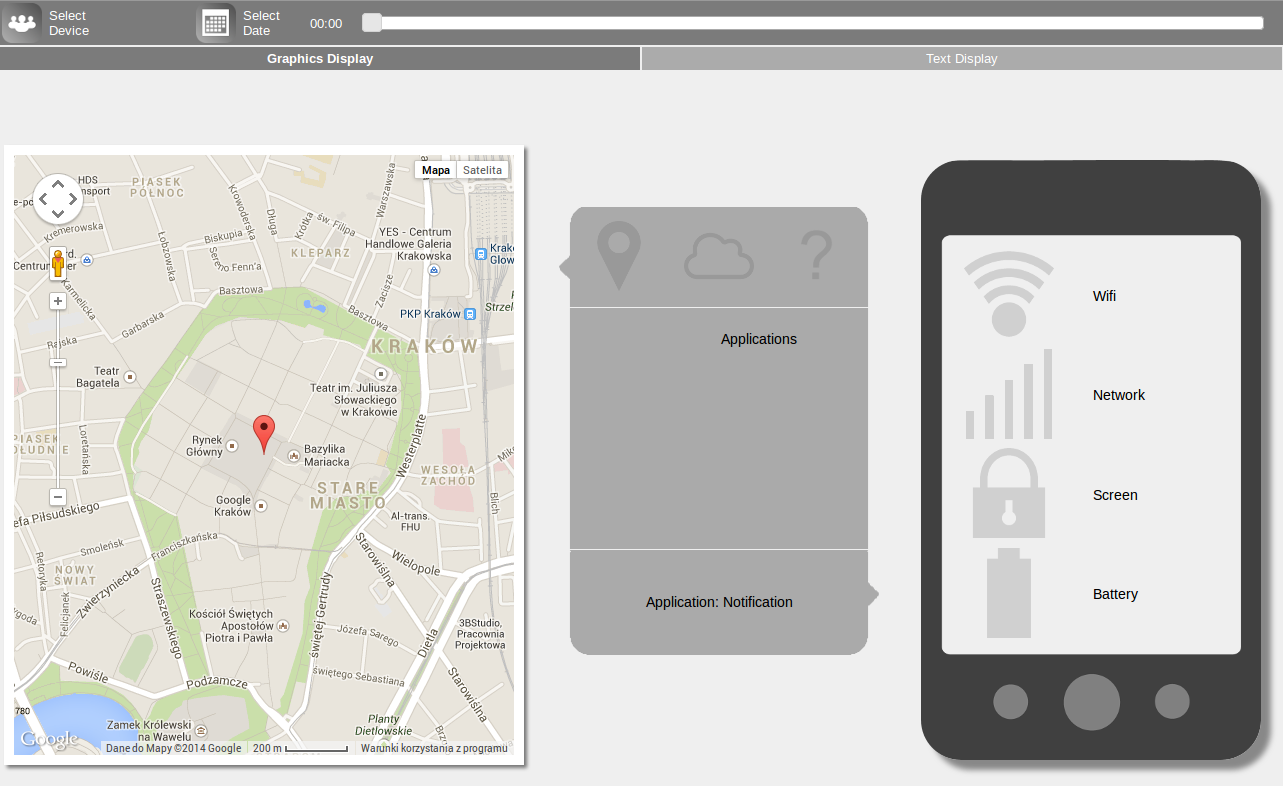Table of Contents
Context Viewer
Context Viewer is a tool that allows to visualise, and browse data generated by the AWARE framework with an Internet browser.
This tool is under development, but the developer version can be downloaded from: https://bitbucket.org/sbobek/context-viewer
Quickstart
Binding Context Viewer with your database
- To run the context viewer, you will need Tomcat server installed, and Eclipse with GWT (see tutorial)
- After you checkout the project from Bitbucket, import it to the eclipse File → Import → Existing Project into Worksapce. Select the checkout project and import it. You can also checkout it with HgEclipse plugin immediately.
- Right-cilck on the project name and choose Build Path → Configure Build Path…
- In Libaries tab click Add External JARs amd add all JARs that are located in war/WEB-INF/lib
- Open the Java file
MySQLConnection.javathat is located in src/dataviewer/server and edit following code, putting your own username, password and database path:/** * The url string holds an URL to your AWARE database */ private String url = "jdbc:mysql://YOUR_HOSTNAME/YOUR_DB_NAME"; /** * The user string holds the username that has access to your AWARE database */ private String user = "YOUR_USERNAME"; /** * The pass string holds the password of the user. */ private String pass = "YOUR_PASSWORD";
- To compile the project, right-click on it and choose Google → GWT Compile…. The compiled application will be placed in the war folder.
- After the successful compilation, create a zip archive of the content of the war folder (the content, not the folder itself). Change the *.zip extension to *.war and copy the file to your webapps folder (in Linux, usually /var/lib/tomcat7/webapps/ ).
- After typing http://localhost:8080/dataviewer in the browser, you should see the screen below that allows your to browse your contextual data: